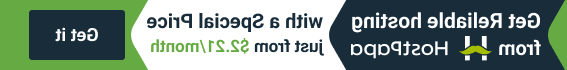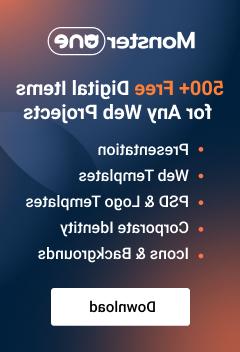- Веб-Шаблоны
- Шаблон интернет-магазина
- Шаблоны для CMS
- Facebook шаблоны
- Конструктор сайтов
Как создать контактную форму ASP в HTML?
Ноябрь 15, 2010
Давайте узнаем это на примере. Скажем одна из ваших страниц имеет такой код:
1 2 3 4 5 6 7 8 9 10 11 12 13 14 15 16 17 18 | <form id="form" action="" enctype="multipart/form-data"><div class="inp_h"><input class="inp_2" type="text" name="name" value="Name:" onfocus="this.value=''"></div><div class="inp_h"><input class="inp_2" type="text" name="mail" value="E-mail:" onfocus="this.value=''"></div><div><textarea class="inp_3" rows="30" cols="40" onfocus="this.value=''">Message:</textarea></div><div style="padding:12px 0 0 0;"><a href="#" onclick="document.getElementById('form').reset()"> <img src="images/clear.jpg" style="border:0px none;" alt=""></a><img src="images/spacer.gif" alt="" width="6" height="1"><a href="#" onclick="document.getElementById('form').submit()"> <img src="images/send.jpg" style="border:0px none;" alt=""></a><br></div></form> |
Макет контактной формы может выглядеть так:
Ваш сервре должен иметь скрипт, который будет генерировать и отправлять сообщения на определенный адрес электронной почты. Скачать образец contact.asp вы можете здесь .
Наша форма HTML две метки: открытие и закрытие тэги
Где, вы можете увидеть код для кнопки сброса:
1 | <a href="#" onclick="document.getElementById('form').reset()"><img src="images/clear.jpg" style="border:0px none;" alt=""></a> |
И код для кнопок Подтвердить и Отправить:
1 | <a href="#" onclick="document.getElementById('form').submit()"><img src="images/send.jpg" style="border:0px none;" alt=""></a> |
Теперь давайте возьмем один из шаблонов, которые не использует CSS таблицы. Здесь по умолчанию код контактной формы будет таким:
1 2 3 4 5 6 7 8 9 10 11 12 13 14 15 16 17 | <form action="" id="form1" style="margin:0; padding:0 "><br><table style="height:213px"><tbody><tr><td style="width:239px; padding-left:29px"><input type="text" class="input3" value=" Your Name:"><br><input type="text" class="input3" value=" Your Fax:"><br><input type="text" class="input3" value=" Your Phone:"><br><input type="text" class="input3" value=" Your E-mail:"></td><td style="width:259px"><textarea name="textarea" style="margin:0 0 11px 0px" cols="35" rows="35"> Your Message:</textarea><br><a href="#" onclick="document.getElementById('form1').reset()" class="more_2" style="margin:0 16px 0 107px">clear</a><a href="#" onclick="document.getElementById('form1').reset()" class="more_2">send</a><br></td></tr></tbody></table></form> |
Вы должны вставить те же значения, как в приведенном в примере выше, в результате код должен выглядеть так:
1 2 3 4 5 6 7 8 9 10 11 12 13 14 15 16 17 | <form id="form" method="post" target="_blank" action="contact.asp" name="form"><table style="height:213px"><tbody><tr><td style="width:239px; padding-left:29px"><input type="text" name="name" class="input3" value=" Your Name:"><br><input type="text" name="fax" class="input3" value=" Your Fax:"><br><input type="text" name="phone" class="input3" value=" Your Phone:"><br><input type="text" name="mail" class="input3" value=" Your E-mail:"><br></td><td style="width:259px"><textarea name="message" style="margin:0 0 11px 0px" cols="35" rows="35"> Your Message:</textarea><br><a href="#" onclick="document.getElementById('form').reset()" class="more_2" style="margin:0 16px 0 107px">clear</a><a href="#" onclick="document.getElementById('form').reset()" class="more_2">send</a><br></td></tr></tbody></table></form> |
Теперь давайте взглянем на файл contact.asp, что мы должны изменить здесь. Откройте его в PHP редакторе и найдите следующие строки:
‘—- Настройки ————
Subj = «Contact form from your site» — (здесь вы можете изменить заголовок сообщения, которые вы получите в письме от гостя)
mail_from = «admin@tsie.loc» — (здесь нужно вставить адрес веб-почты)
mail_to = «andy@template-help.com» — (здесь нужно вставить собственный адрес электронной почты)
smtp_server = » localhost » — (здесь нужно вставить имя SMTP сервера)
smtp_port = 25 — (здесь нужно вставить порт вашего SMTP сервера)